Addressing the needs of professional photographers onsite or in the studio, the Hot Folder Print (HFP) allows for a fast and simple print workflow. Whether you send the images wirelessly from your camera or drag & drop them after retouching them, this software helps you to get your prints in an instant, in the format you choose. It allows for easy language change, uploading customised borders, configuring the correct print format and more. HFP provides for the ability to create borders, edit borders, and adjust colour. All images the software receives are archived for future re-print. Printing your photos has never been simpler!
When a compatible image file is copied into a monitored folder it is sent to an attached printer for output. Each monitored file folder has a simple name such as 4x6, 6x8, or 8x12 that refers to the output size that will be produced. The Hot Folder Print produces a single copy of each image and then moves the image file to an archive folder. Archive folders are created automatically for each day that the software is utilised to help organise your images and to let you find them again for reprint easily.
HFP supports adding borders to images before printing. Customised borders can be added easily using the built-in border utility accessed through the Admin menu. From here, the user can import and edit borders, and then save them to the folder that corresponds to the desired output size.
HFP operates in a one-to-many printing mode. This means that if multiple similar printers, loaded with the same media format, are connected to the system, prints will be sent to all printers for greater speed.


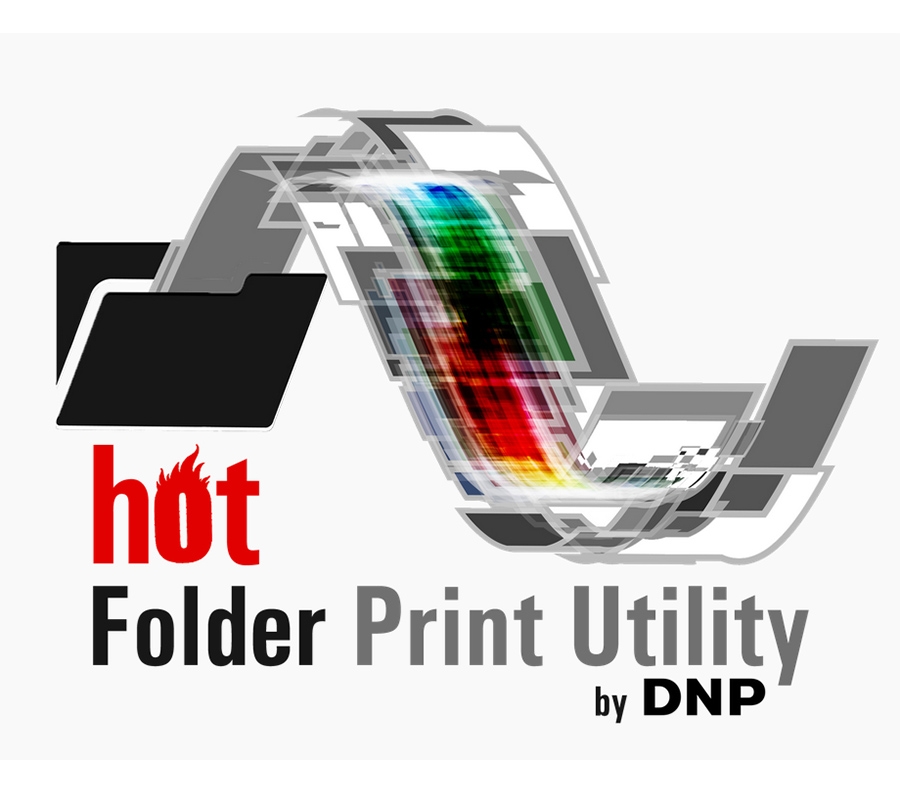
 Easy setup
Easy setup Faster workflow
Faster workflow Customisable borders
Customisable borders Beautiful pictures
Beautiful pictures Free of charge
Free of charge




